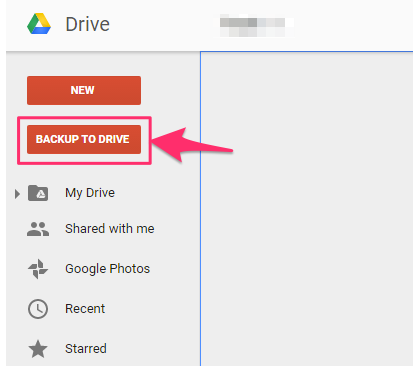Here are the different Chrome extensions you can use: cloudHQ chrome extensions:
- The Chrome extension Save emails to PDF lets you easily convert and save Gmail emails to PDF.
Add this extension to Chrome, and you should see the “Save to PDF” button in your Gmail:
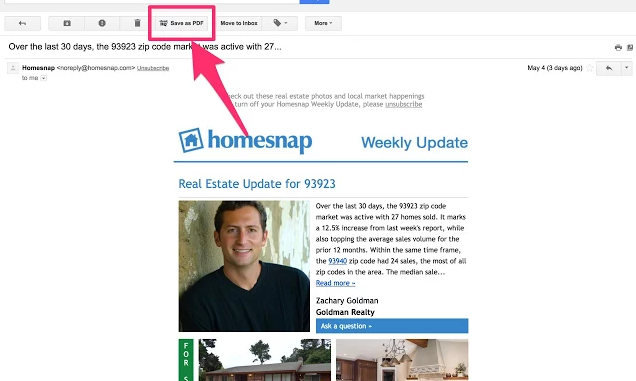
- The Chrome extension Save emails to Slack lets you easily convert and save Gmail emails to Slack channels.
Add this extension to Chrome, and you should see the “Save to Slack” button in your Gmail:
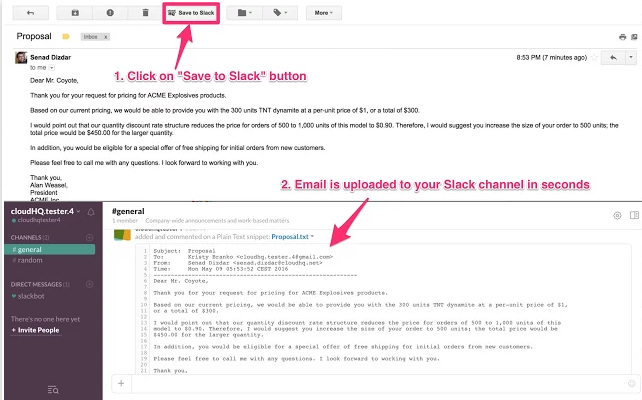
- The Chrome extension Save emails to Dropbox lets you easily save Gmail emails to Dropbox.
Add this extension to Chrome, and you should see the “Save to Dropbox” button in your Gmail:
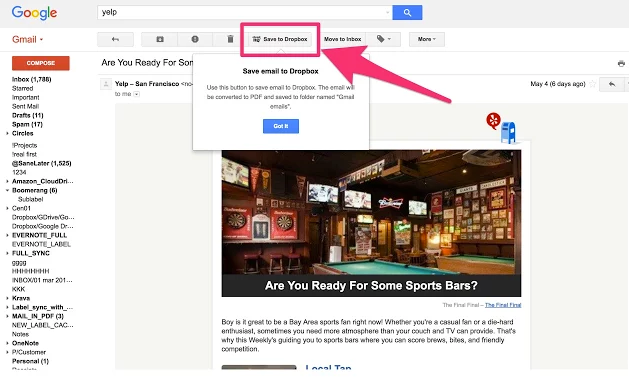
- The Chrome extension Save emails to Sharepoint lets you easily save Gmail emails to Sharepoint.
Add this extension to Chrome, and you should see the “Save to Sharepoint” button in your Gmail: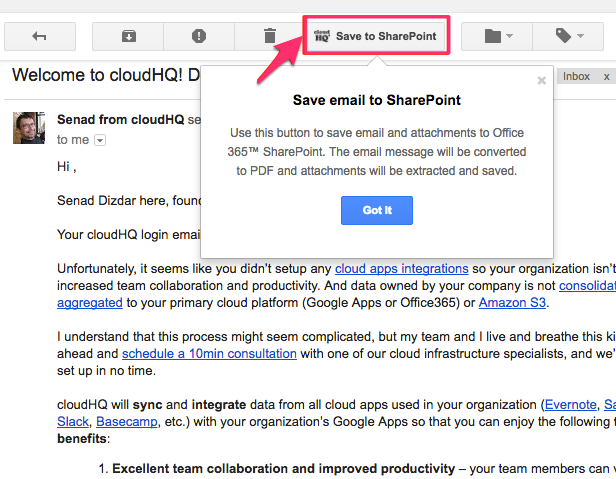
- The Chrome extension Save emails to OneDrive lets you easily save Gmail emails to OneDrive.
Add this extension to Chrome, and you should see the “Save to OneDrive” button in your Gmail: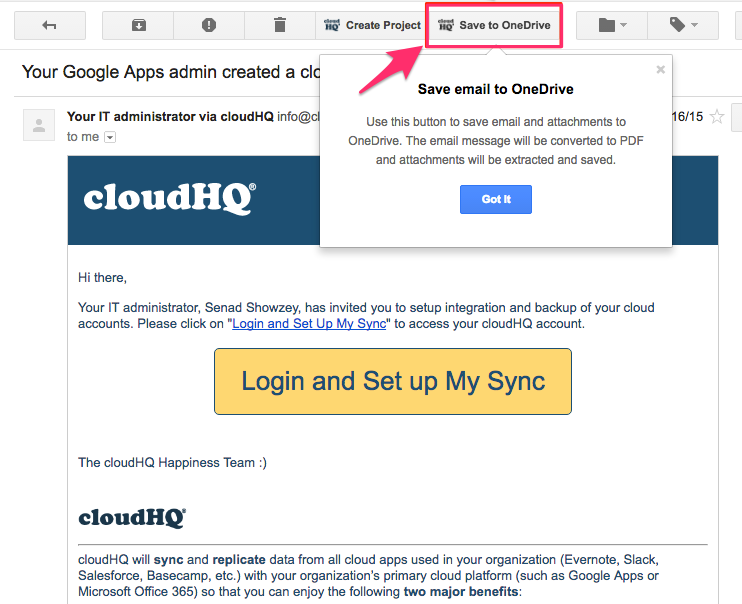
- The Chrome extension Save emails to OneDrive Business lets you save Gmail emails to OneDrive for Business.
Add this extension to Chrome, and you should see the “Save to OneDrive Business” button in your Gmail:
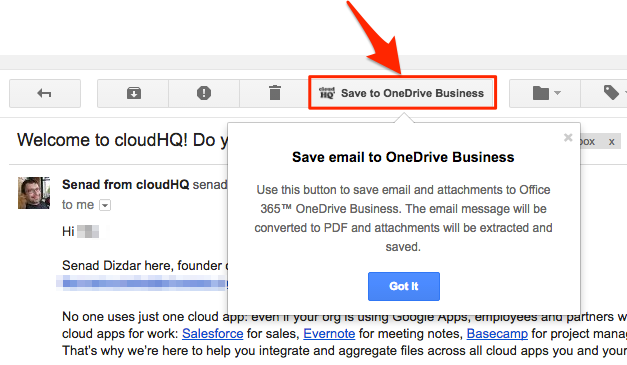
- The Chrome browser extension Save emails to Salesforce lets you easily save Gmail emails to Salesforce.
Add this extension to Chrome, and you should see the “Save to Salesforce” button in your Gmail: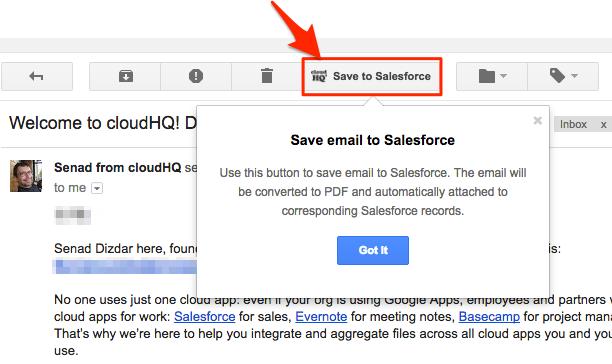
- The Chrome browser extension Save emails to Google Drive lets you easily save Gmail emails to Google Drive.
Add this extension to Chrome, and you should see the “Save to Google Drive” button on your Gmail:
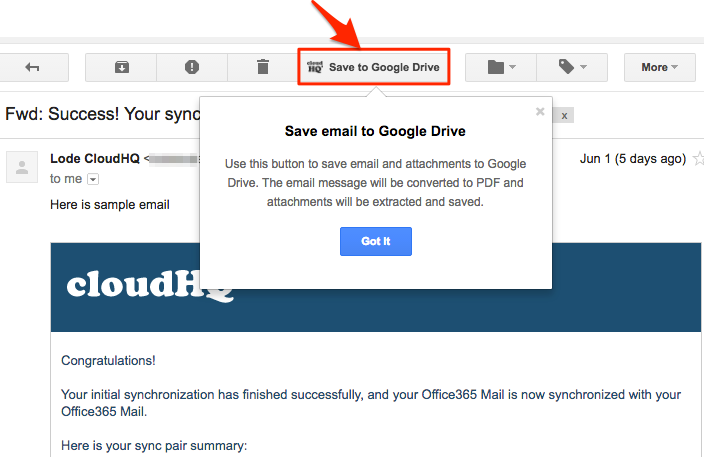
- The Chrome browser extension Save emails to Egnyte lets you easily save Gmail emails to Egnyte.
Add this extension to Chrome, and you should see the “Save to Egnyte” button in your Gmail:
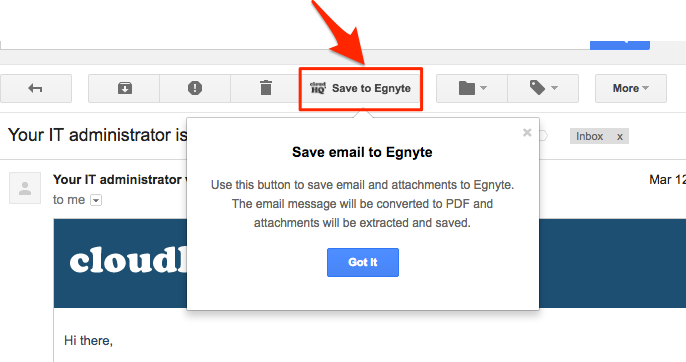
- The Chrome browser extension Save emails to OneNote lets you easily save Gmail emails to OneNote.
Add this extension to Chrome, and you should see the “Save to OneNote” button on your Gmail:
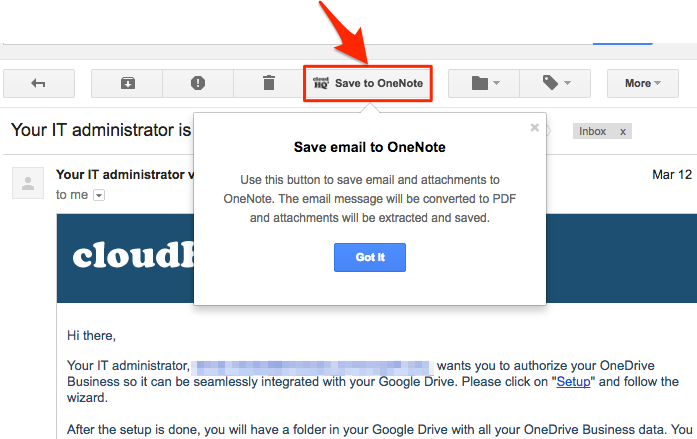
- The Chrome browser extension Save emails to Box lets you easily save Gmail emails to Box.
Add this extension to Chrome, and you should see the “Save to Box” button on your Gmail:
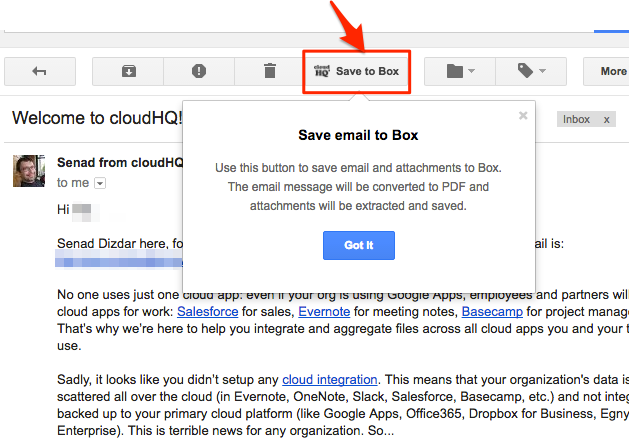
- The Chrome extension Gmail Label Share and Chat lets you easily share Gmail emails to your team and collaborate with shared members via label chat comments.
Add this extension to Chrome, and you should see “Share via cloudHQ” in your labels and comments on the right side by your emails:
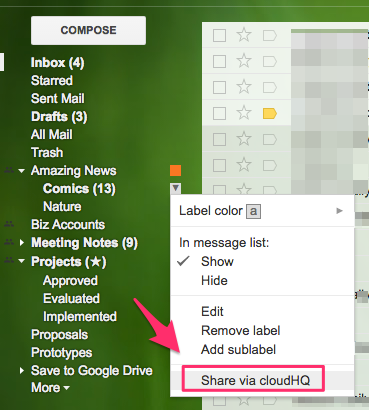
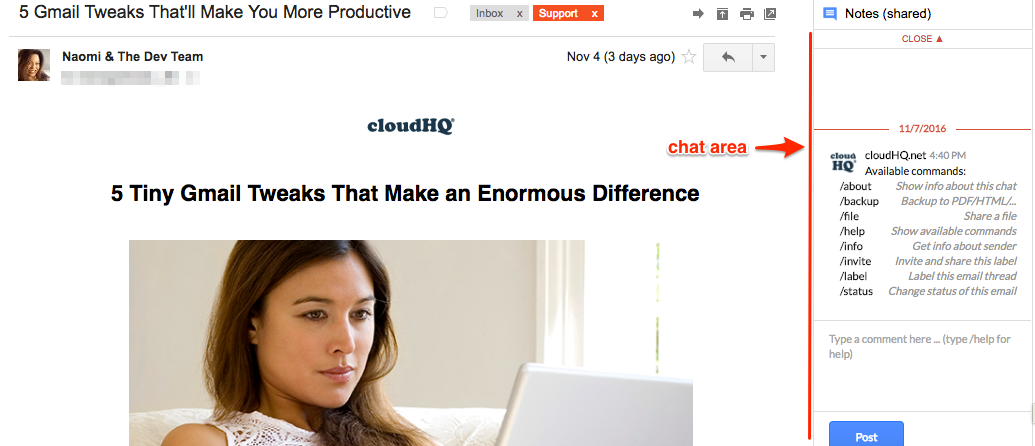
- The Chrome extension Sync Google Drive lets you sync Google Drive to other cloud apps.
Add this extension to Chrome, and you should see the “Sync via cloudHQ” link:
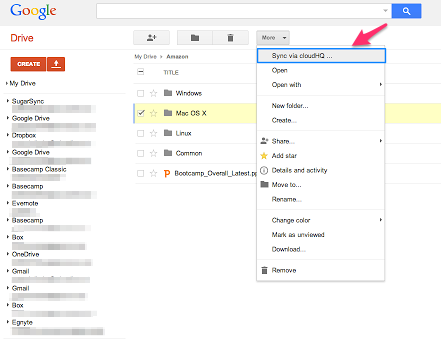
- The Chrome extension Backup to Google Drive lets you back up other cloud apps to Google Drive.
Add this extension to Chrome, and you should see the “Backup to Drive” button: