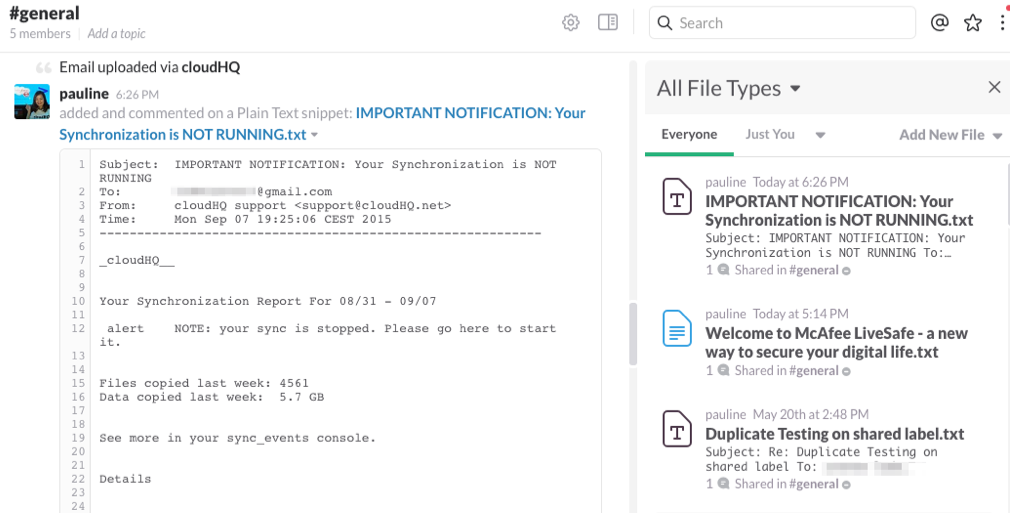Here is how you can save emails to Slack channels with our Chrome extension:
- Install the cloudHQ Chrome browser extension Save emails to Slack from the following location: https://chrome.google.com/webstore/detail/save-emails-to-slack/ipncbmgogbdnahnhbhlhekfpfmjfilej/.
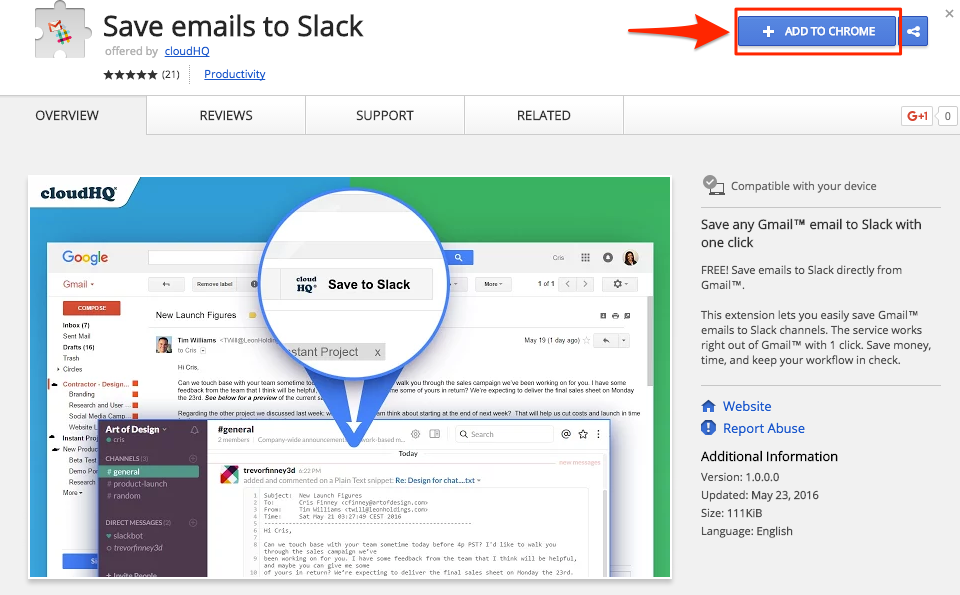
- Add this extension to Chrome so you have the “Save to Slack” button on your Gmail or Google Apps mail:
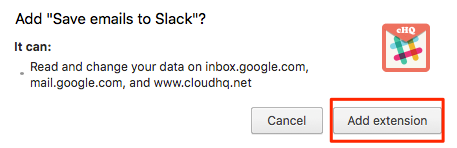
- Open email and click the “Save to Slack” button on your Gmail or Google Apps mail:
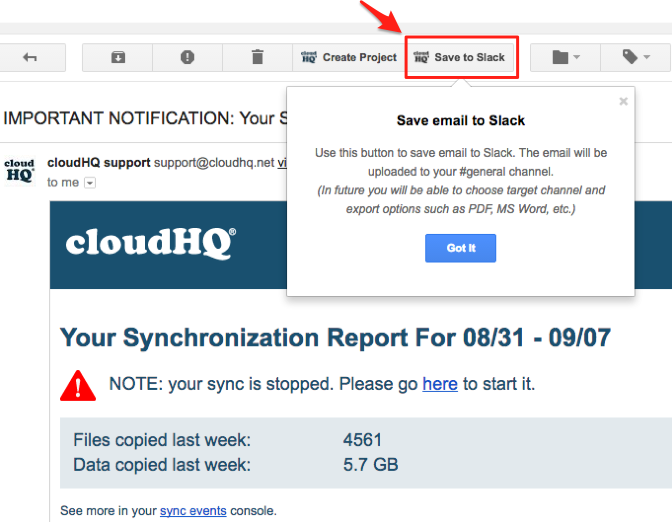
- You will get a message that your Gmail or Google Apps email is being saved to Slack:
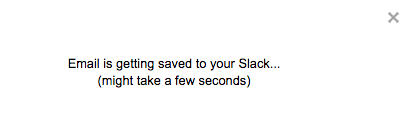
- Your email is now saved in Slack. Click “OK” or click “here” if you want to check in Slack:
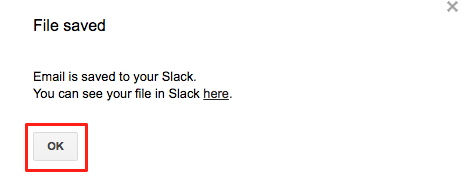
- If you click “here,” you will be redirected to Slack:
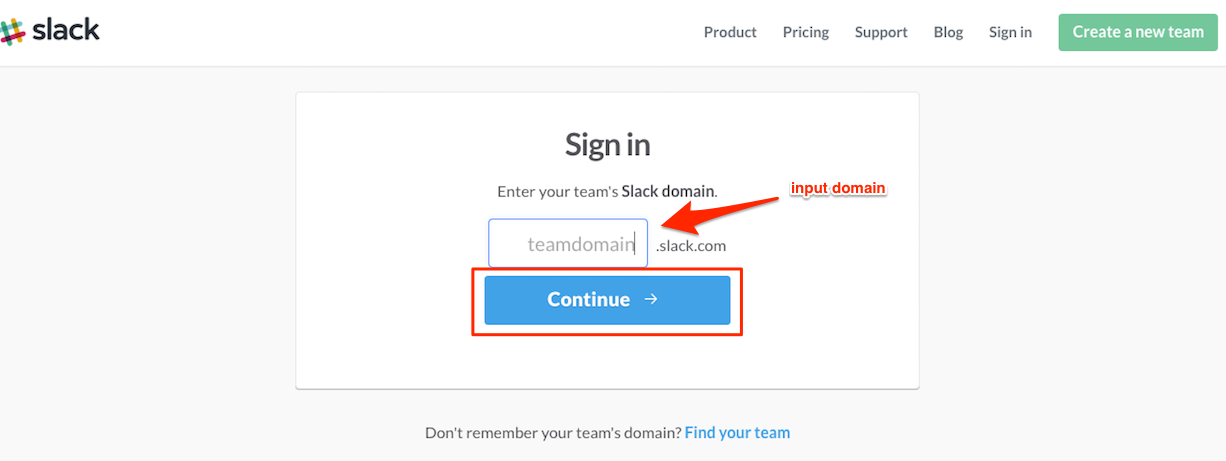
- You must log in with your credentials in Slack to view your saved email:
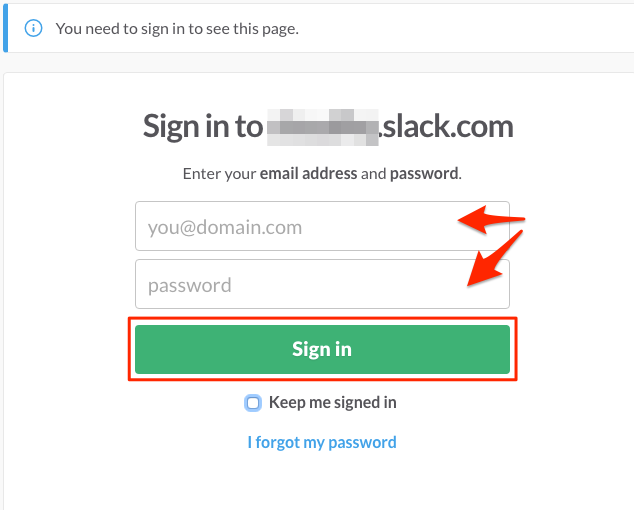
- Your Gmail or Google Apps email is now available in Slack: