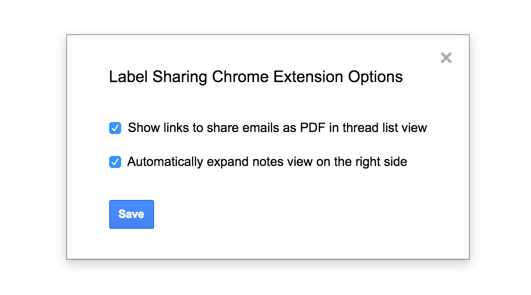NOTE: The assumption here is that you have Gmail Label Share chrome extension installed which includes this feature Share link
Here are short instructions on how you can hide Share link in Gmail:
- To control whether or not chrome extension will show “share email” link in thread view then click on “cloudHQ” in upper right corner and then select “Options”:
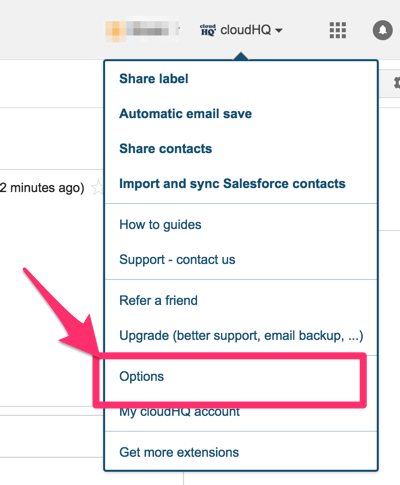
- When option dialog opens deselect “Show links to share emails as PDF in thread list view” and save it.