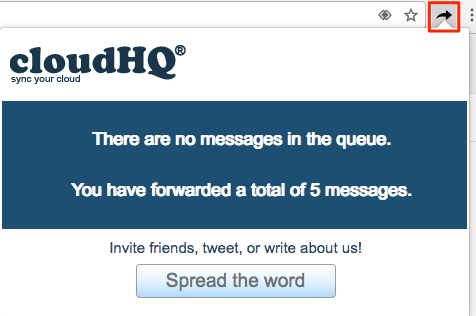Here is how to forward bulk email for Gmail with our Chrome extension:
- Install the cloudHQ Chrome browser extension Multi Email Forward for Gmail from this location: https://chrome.google.com/webstore/detail/multi-email-forward-for-g/baebodhfcfpnmnpnnheadibijemdlmip:
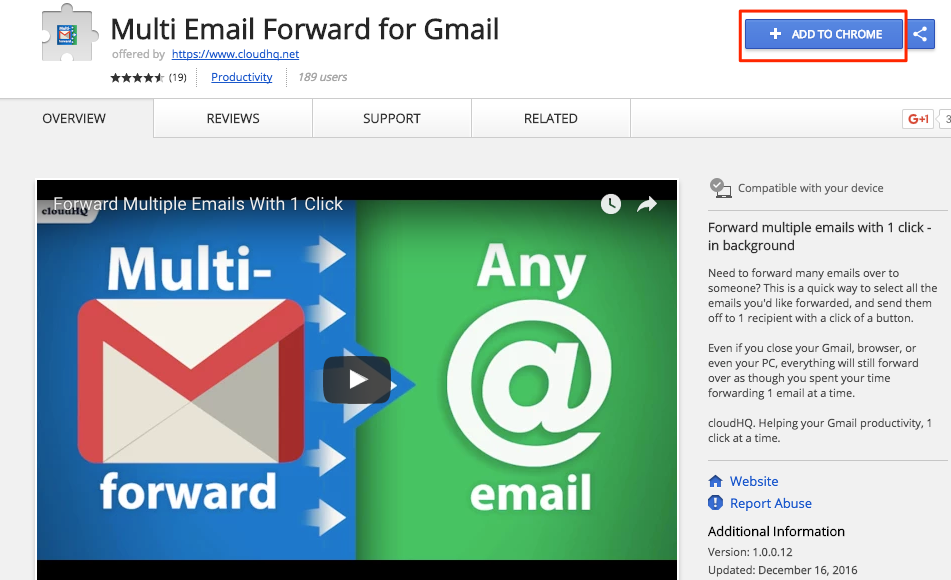
- Add the extension to Chrome so you have the ‘Forward Bulk Email’ button:
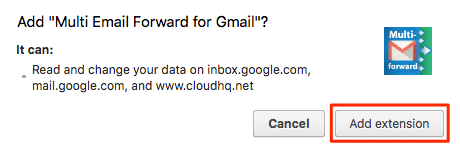
- Choose emails to forward in Gmail:
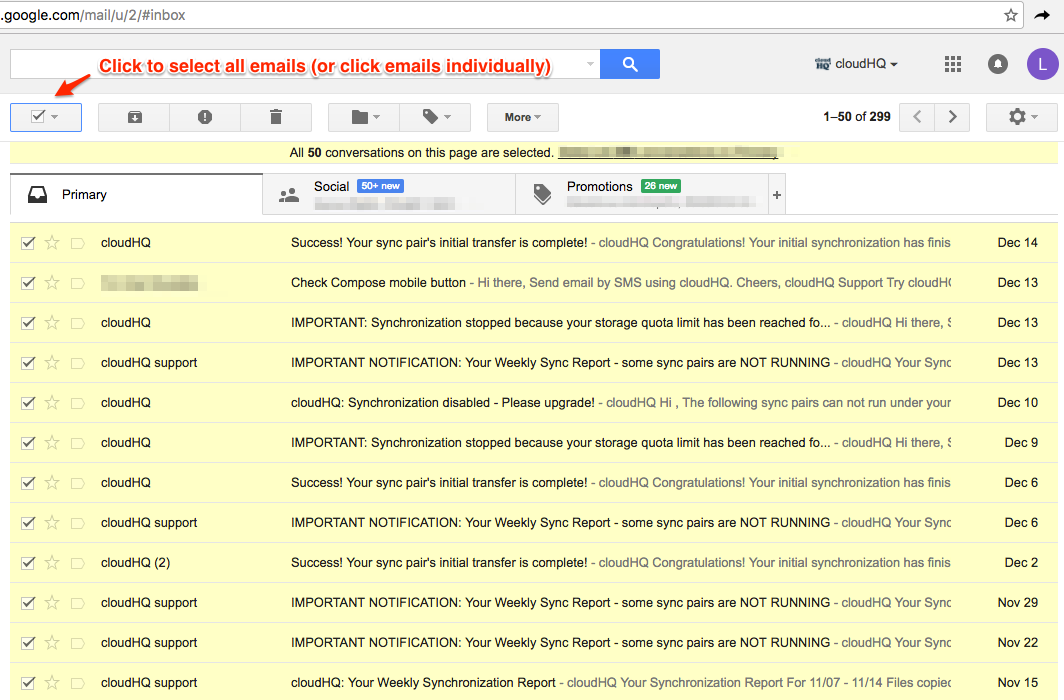
- Press ‘Forward Bulk Email’ button:
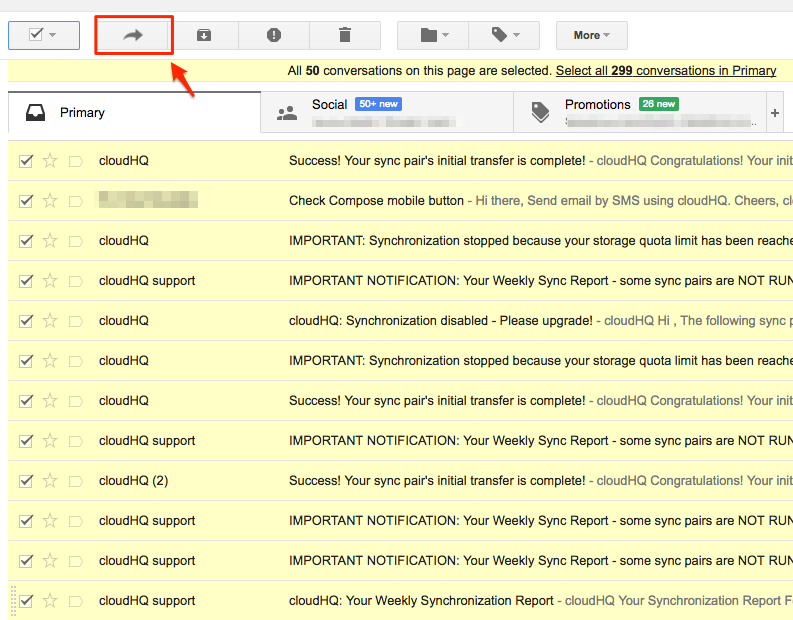
- Input email address where to forward, one at a time and click “Forward Emails”:
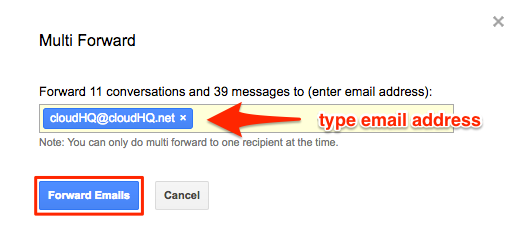
- You will get successful notification:
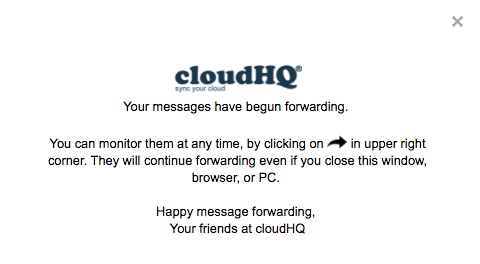
- You can monitor progress in upper right hand corner arrow button: