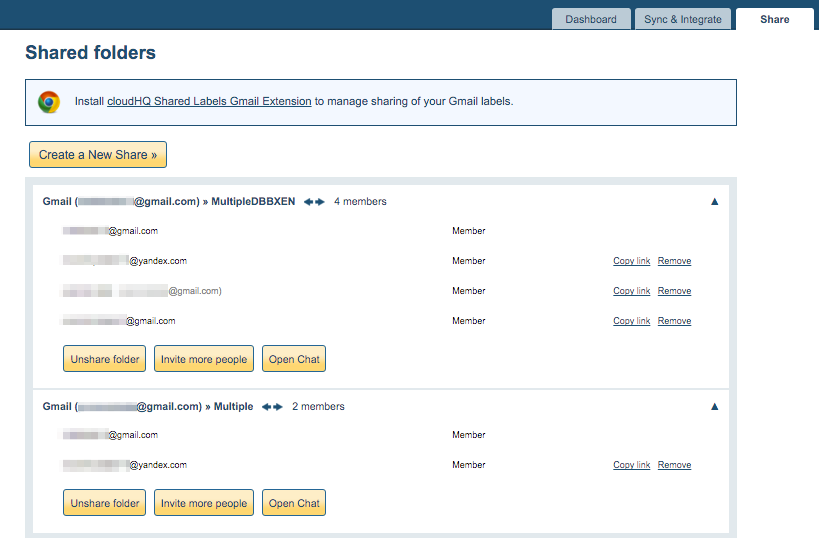cloudHQ label and email sharing does not require label sharing Chrome extension to work.
cloudHQ email sharing also works 100% in the cloud and we support sharing for other email services such as Yahoo! Mail, iCloud, etc.
Here are short instructions for how to share a Gmail label via cloudHQ web interface.
NOTE: Please authorize your Gmail in the “Users & Cloud accounts” tab:
- Go to https://www.cloudhq.net/share_intro.
- Choose “Single User” to share your Gmail label:
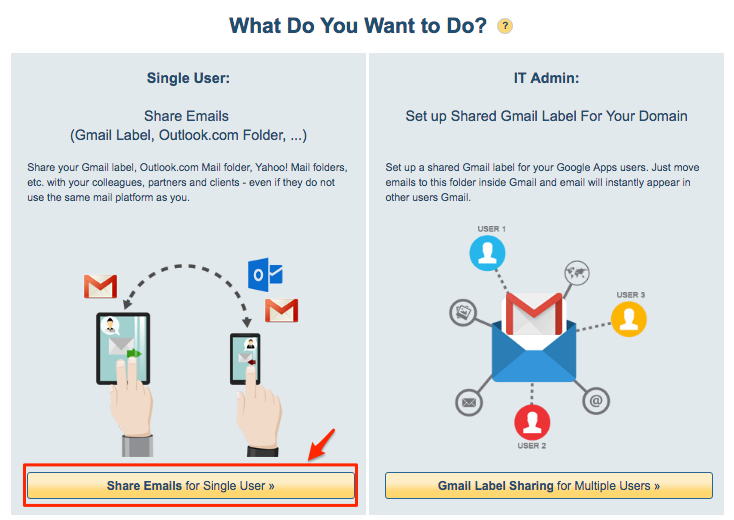
- Choose the Gmail label to share and click “Share”:
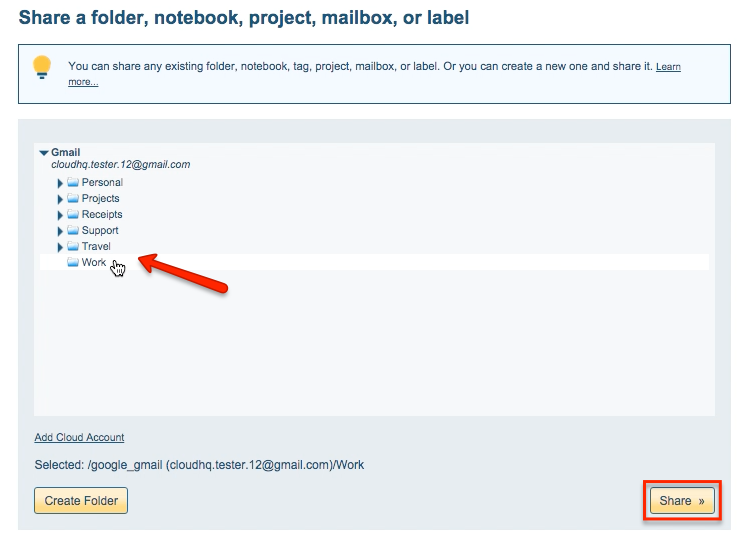
- Fill in your email recipients (separated by comma) and message, then click “Share”:
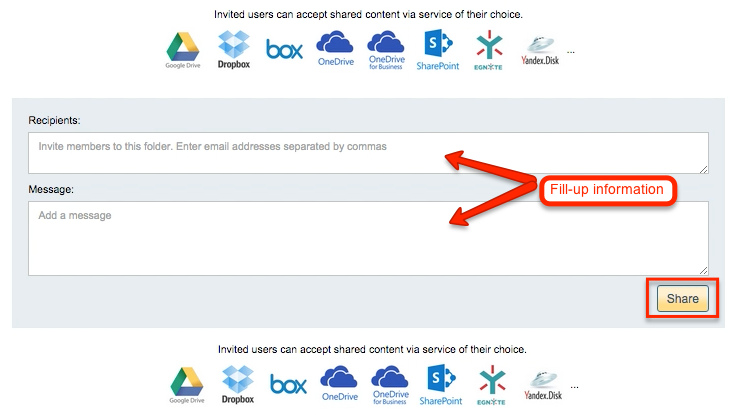
- Invited members will show in the Share window as “Pending” until they accept the invitation. Then they will be shown as “Member”: