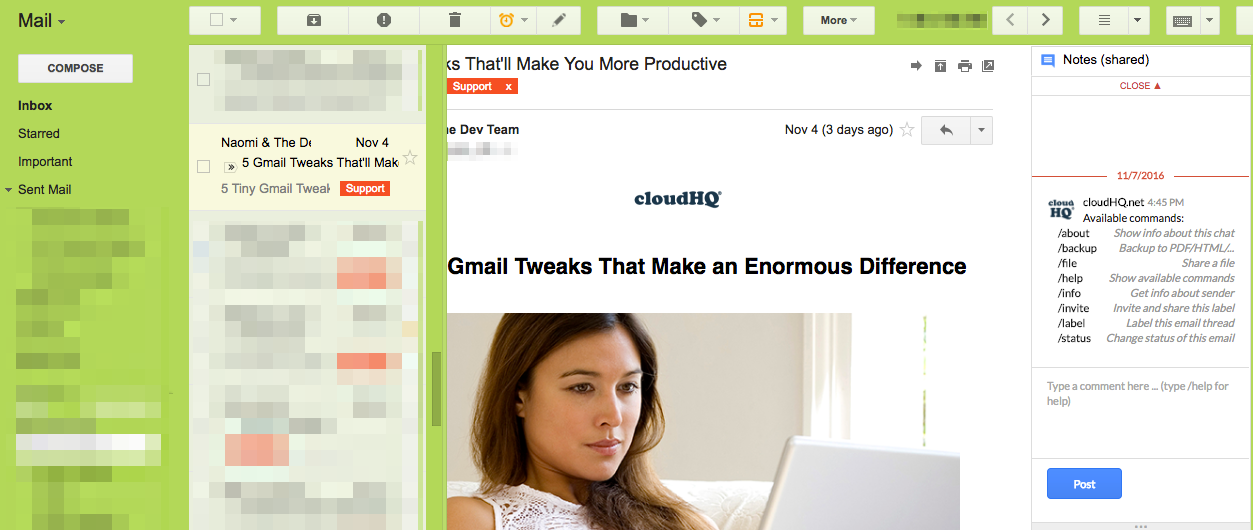NOTE: The assumption here is that you already have Gmail Label Share chrome extension installed and you have a shared label
Here are short instructions on how you can view shared notes on emails in shared label in Gmail preview:
- Check that Gmail Labs widget “Preview Pane” is enabled. Please go to Gmail -> Settings -> Labs and enable the “Preview Pane” widget:
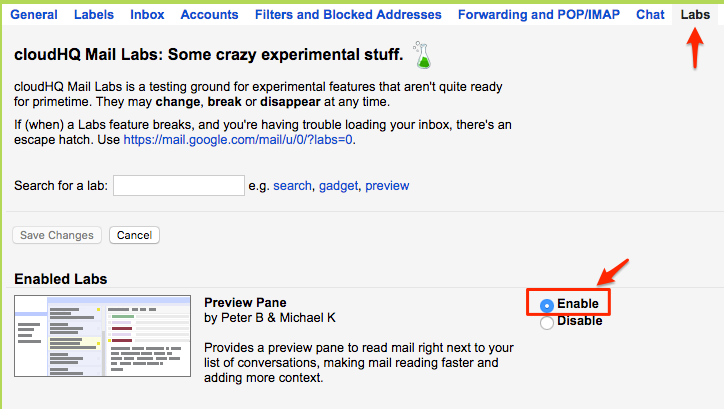
- Click your shared label to see all shared emails:
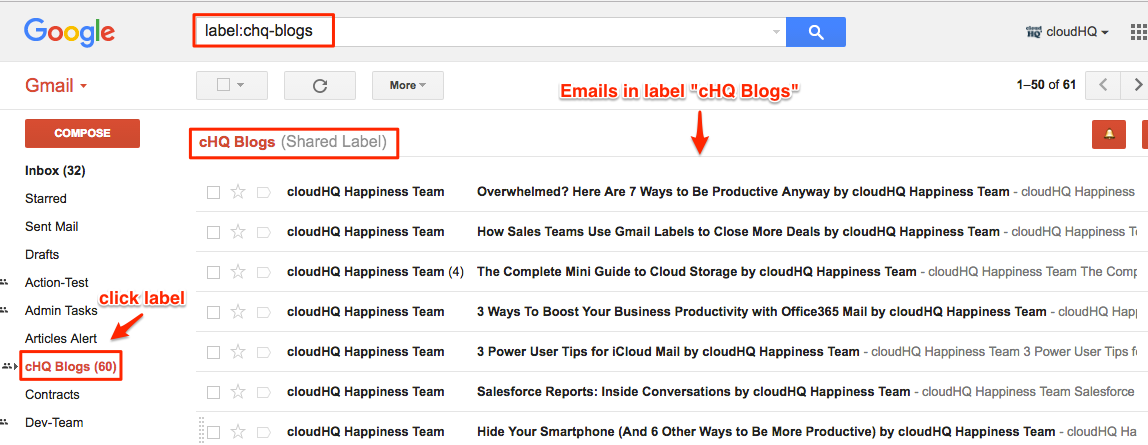
- Choose whether you want messages in horizontal or vertical preview:
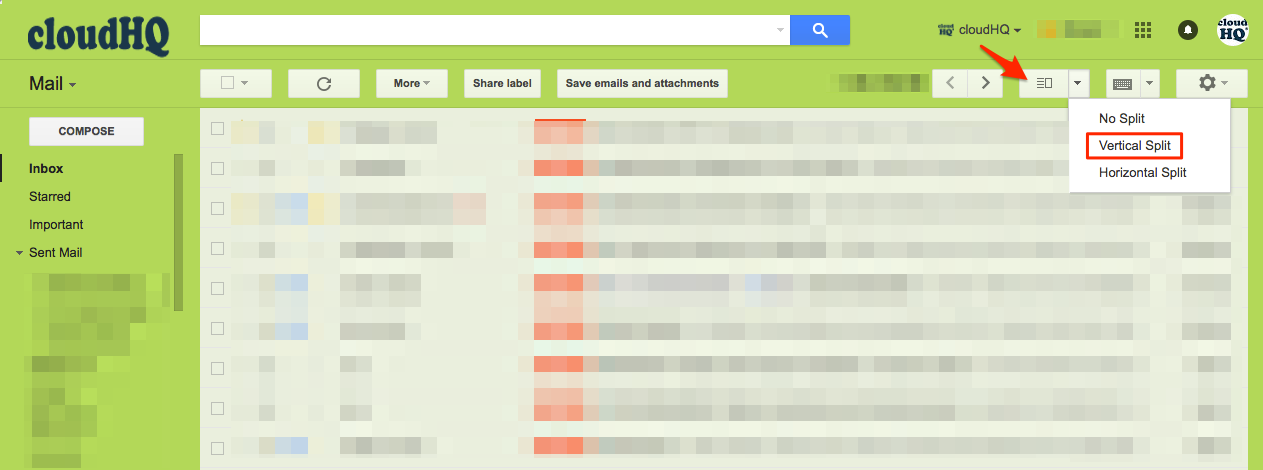
- Click the email you want to preview and you should be able to see shared comments on the rightmost side of message:
Horizontal preview:
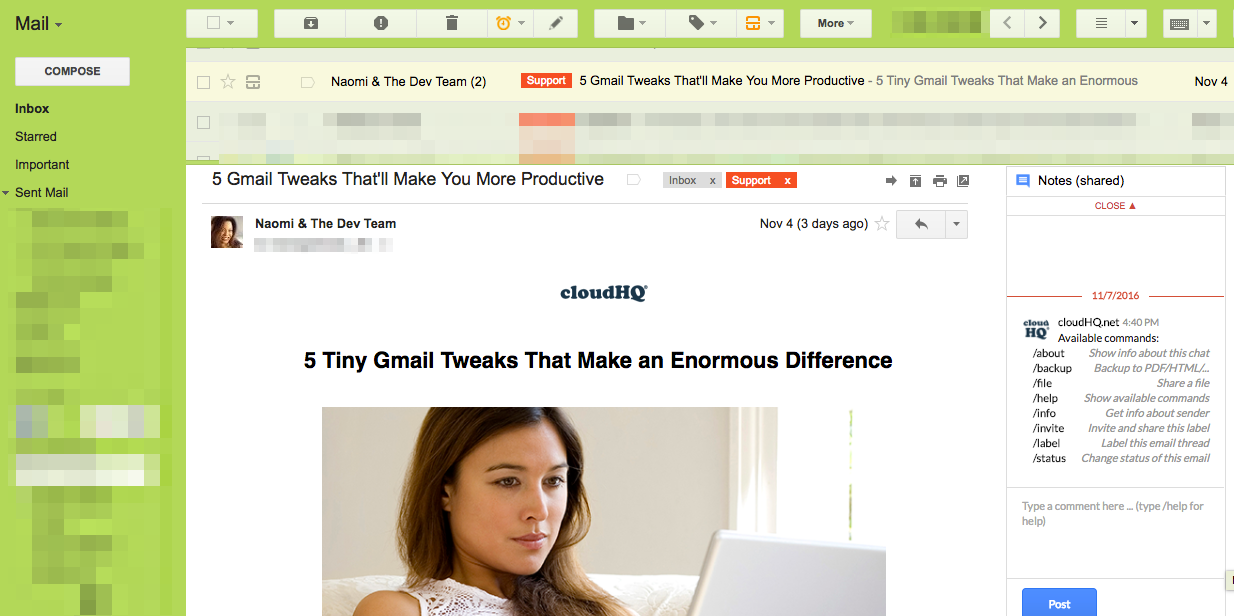
Vertical preview: